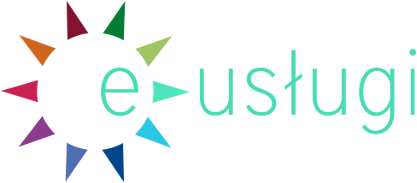FIRST STEP – ONLINE RECRUITMENT ON IRK
3rd of June – 11th of July 2024
CREATING AN ACCOUNT AND FULFILLING NECESSARY DATA
To sign up, choose “Create an account” (top right side). Read and accept the clause, enter your email and create a password.
WARNING! Write your actual e-mail – after signing up, you will receive an activation link to this e-mail. Click the link to create an account (log in with given email and created password).
After logging in to the main page of your account, open the 'Personal forms' tab (above the photo space). Select the recruitment you are interested in by clicking on 'Select recruitment' (on the right) and you will be redirected to the forms you need to complete:
Basic personal data
Fulfill your personal data (surname, name), date, place and country of birth, citizenship. Information must match the data from your passport / ID.
International candidate
Choose and post the documents you possess.
Address and contact information
Add your phone number (both foreign and polish - we will contact you only for important purposes) and temporary address. You should also fulfill correspondence address (in this case you need to provide polish address if you possess).
Photo
You are obligated to upload a picture (in accordance with the requirements for ID or passport). Detailed guidelines can be found in the ‘Picture’ tab.
Uploaded photo will be used for Student’s ID.
Every picture has to be accepted by the Administrator. The Administrator will see it in the system after you sign up for a major programme.
Education
Fulfill data about your secondary education: type of high school, name of high school, city and country of high school.
Then in tab ‘Documents’ choose ‘Add a document’ and fulfill information about school leaving certificate.
After saving the data, on the right side will appear a ‘Edit exam results’ tab – here you put all of the results from school leaving certificate (calculated for you by Unit for Teaching Administration).
Candidates who have finished secondary education this year, fulfill necessary educational data (type of document, document year and country of issue) and in,,Edit exam results’’ tab mark with V passed subjects without entering their scores. After receiving Secondary School Certificate, but not further than 11th of July 2024, Candidates are obligated to immediately fulfill the results of examination in the tab, along with document number and issuing date, type, name and place of the institution which issued such certificate. Those who fail to provide such data will not be taken under consideration during the recruitment process.
Additional personal information
Fulfill the data of the ID card or passport with which you will identify yourself when submitting documents.
MAJOR PROGRAMME CHOOSING
After fulfilling required information, choose the major programmes. For full-time studies you can choose a maximum of three major programmes, but you can be admitted only to one. To do so, choose the tab ‘Offer’ (top right side). You will be transferred to the page with all programmes offered in the recruitment process. Choose a programme by clicking on it and then sign in by choosing ‘Sign in’ tab. Prioritize chosen major programmes from the most to the least preferred one.
Chosen programmes will appear on you account in the ‘Enrollment applications’ tab along with the results of the process and documents necessary for admission to download. Look for the ‘Set priorities’ button, with which you can change the priorities up to the 11th of July 2024 r.
APPLICATION FEE
Application fee for each major programme is 85 PLN. If you have chosen more than one major programme the system will add up and give you the total – for two major programmes 170 PLN, for three major programmes 255 PLN.
Make money transfer to an individual account number which can be found in the ‘Payments’ tab. State your name and surname as the transfer title.
Additional payment details:
SWIFT: ALBPPLPW, Alior Bank S.A., ul. Łopuszańska 38D, 02-232 Warszawa
If the payment was made during the recruitment dates and will not appear on your IRK account within 3 working days, contact the Unit for Teaching Administration: studiainfo@uek.krakow.pl
RESULTS
The results of the recruitment process will be published on your IRK account in ‘Enrollment applications’ tab:
Qualified – you have been qualified for admission to studies. After submitting necessary documents the statement will change to ‘Admitted’.
Not qualified – you have not been qualified for admission.
In ‘News’ tab (top right side) ,within the results date, you will find all necessary information (regarding document submission) for qualified candidates and information for not qualified candidates. Read the information carefully before submitting documents.
II STEP – CONFIRMATION OF STUDY (DOCUMENTS SUBMISSION)
18th – 24th of July 2024
If you have been qualified and would like to study at the Krakow University of Economics, you must provide a set of required documents:
- Photocopy of Diploma of graduation/ Secondary School Certificate and copy of transcript of records (originals for view)
- Photocopy of legalization, translation and recognition of documents (originals for view)
- Document confirming that the secondary school certificate allows to undertake studies in the country of issue
- Language certificate (photocopy and original for view)
- Personal questionnaire with photo printed from the IRK system
- Passport (photocopy and original for view)
- Citizenship statement
- Parents/ legal guardians declaration - in case of persons under age
Remember to bring your ID or passport to confirm your identity!
When you arrive at the University on the appointed date, you will receive a special folder. Fulfill the last page, put the prepared set of documents in it and go to the appropriate room to submit the documents. If you cannot deliver the documents in person, choose the Representative to deliver them for you. The Representative must deliver a set of your documents, a copy of your ID card / passport, his/her ID card / passport (both only for view) and a ‘Power of attorney’ form printed from your IRK account.
After submitting the documents, you will receive a student enrollment and access to the university's USOS account and email.
In case of any questions regarding the recruitment process contact Unit for Teaching Administration: studiainfo@uek.krakow.pl
GOOD LUCK!